


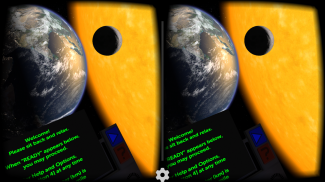
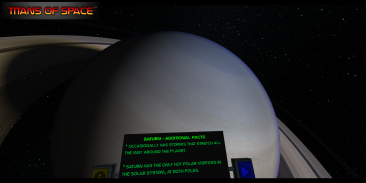
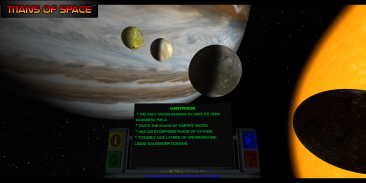
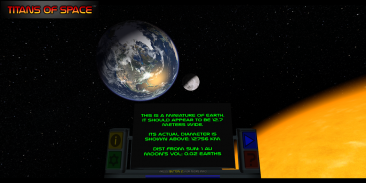
Titans of Space® Cardboard VR

Descrição do Titans of Space® Cardboard VR
<b>SALE 66% OFF</b>
Wow, half a million downloads, thanks everyone! In celebration of this milestone,
the Narration / Voiceover Add-On is now on sale for a limited time!
(Keep in mind it is English only.)
<b>SALE 66% OFF</b>
<b>Titans of Space® is a short guided tour of our planets and a few stars in virtual reality. Works with Google Cardboard.</b>
Important!
• A powerful modern phone will give you the best results, not only with smooth framerate but also headtracking latency. Additionally, shutting down other background tasks may help with performance. To give you an idea of what to expect, <b>this experience runs at 50-60 FPS for the entire tour on a cool Nexus 5 running Android 4.4.3</b> and minimal background activity.
• This program requires a phone with the NEON CPU extension (many modern phones have this). It may not work for you otherwise.
• Note: Some users have reported getting stuck at the loading screen, and then having it work after a re-install. Your mileage may vary!
What's Google Cardboard?
• Cardboard is a lowcost, easytoget virtual reality viewer that transforms a phone into a basic VR headset. Learn more about Google Cardboard at g.co/cardboard. Buy or build your own at <a href="https://www.google.com/url?q=https://www.google.com/url?q%3Dhttps://www.google.com/get/cardboard/get-cardboard.html%26sa%3DD%26usg%3DAFQjCNF_w-I3hEh8tEgqyhg7qO4_wIqPog&sa=D&usg=AFQjCNHguyvHlcDhCy5QePg0GbY5PNS-SQ" target="_blank">https://www.google.com/get/cardboard/get-cardboard.html</a>.
Features
• <b>Compare the sizes</b> of planets and moons - everything is toy-sized, shrunk down to 1 millionth of their actual size. Distances between objects are not to scale to make comparisons easier.
• <b>Feel the dynamic soundtrack</b>, carefully matched to your tour.
• <b>Enjoy full control</b> over the pace and depth of your tour through a multitude of options, though just kicking back with the defaults is fine too!
• <b>No form of input is necessary</b> to experience the full tour, though if your headset has a strap, using <b>a controller is recommended for comfort</b>. The next best thing is to use a phone with NFC support with a Cardboard headset that has a magnetic switch, or a Cardboard 2.0 headset that can tap your phone's screen.
• <b>Catch up on what's new</b> in the Solar System! Your cockpit dashboard will display <b>informational text at most tour stops</b>. There are sometimes <b>additional pages of information</b> with extra detail.
• <b>Translated into multiple languages</b>. Some portions of the experience are still in English, and this is not the fault of the translator(s) as I just didn't have the full text ready for them at the time.
• <b>50 minutes of narration / voiceover is now available</b> as an add-on. To purchase this option, find the Narration panel in the green Options menu during the tour.
Add-Ons
• The <b>Narration add-on is now available (and on sale!)!</b> Includes 50 minutes of narration for the entire tour. Male voice only for now, with a female voice coming soon. The narration is in English, and includes English subtitles as an option (off by default). To purchase this option, find the Narration panel in the green Options menu during the tour.
Some other things to know:
• <b>An experimental drift correction mode is now an option</b> that you can select when starting up the app. Note that this drift correction is great for devices where the scene just keeps rotating and rotating, but if you already had a stable view it may make things worse with a "floaty" feel to the head tracking. Hopefully you will find a mode that suits you!
• If you are still having trouble with drifting, one trick that can help is set the phone down on a flat surface for 20 seconds while the app is in VR mode.
• On some phones, your view may occasionally jump suddenly. This behavior should be improved from before, but it's not a solved problem.
• If you ever need to reset your "forward direction", simply tilt your headset (with your phone in it) on its left or right side.
• Note that the tour isn't over yet after you've finished touring the Solar System!
</div> <div jsname="WJz9Hc" style="display:none"><b> VENDA 66% OFF
Uau, meio milhão de downloads, graças a todos! Em comemoração a este marco,
Narração / Locução Add-On está agora à venda por um tempo limitado!
(Tenha em mente que é apenas Inglês.)
<b> VENDA 66% OFF
<b> Titans de Space® é um curto passeio guiado de nossos planetas e algumas estrelas em realidade virtual. Funciona com Google Papelão.
<h2> Importante!
• Um telefone moderno poderoso lhe dará os melhores resultados, não só com framerate suave, mas também headtracking latência. Além disso, desligando outras tarefas em segundo plano pode ajudar com o desempenho. Para lhe dar uma ideia do que esperar, <b> esta experiência é executado a 50-60 FPS para todo o passeio em um Nexus cool 5 rodando o Android e mínima atividade 4.4.3 fundo.
• Este programa requer um telefone com a extensão NEON CPU (muitos telefones modernos tem isso). Ele pode não funcionar para você de outra forma.
• Nota: Alguns usuários relataram ficar preso na tela de carregamento, e depois ter que trabalhar depois de um re-instalar. Sua milhagem pode variar!
<h2> O que é o Google Papelão?
• Papelão é um lowcost, easytoget visualizador de realidade virtual que transforma um telefone em um fone básica VR. Saiba mais sobre o Google papelão na g.co/cardboard. Comprar ou construir o seu próprio em <a href="https://www.google.com/url?q=https://www.google.com/get/cardboard/get-cardboard.html&sa=D&usg=AFQjCNF_w-I3hEh8tEgqyhg7qO4_wIqPog" target="_blank">https://www.google.com/get/cardboard/get-cardboard.html</a>.
<h2> Características
• <b> Comparar os tamanhos de planetas e luas - tudo é brinquedo de tamanho, reduzido para 1 milionésimo de seu tamanho real. As distâncias entre os objetos não estão à escala para fazer comparações mais fácil.
• <b> Sinta a trilha sonora dinâmica , cuidadosamente combinados para o seu passeio.
• <b> Aproveite o controle total sobre o ritmo ea profundidade da sua excursão através de uma infinidade de opções, embora apenas chutar para trás com os padrões é muito fina!
• <b> Não é necessário qualquer forma de entrada para experimentar o passeio completo, embora se o seu fone de ouvido tem uma cinta, usando <b> um controlador é recomendado para conforto . A próxima melhor coisa é usar um telefone com suporte NFC com um fone de cartão que tem uma chave magnética, ou um fone de ouvido Papelão 2.0 que pode tocar a tela do seu telefone.
• <b> Fique em dia com o que há de novo no Sistema Solar! Seu painel do cockpit irá exibir <b> texto informativo, no máximo turístico pára . Há, por vezes, <b> páginas adicionais de informação com detalhe extra.
• <b> Traduzido para vários idiomas . Algumas partes da experiência ainda estão em Inglês, e isso não é culpa do tradutor (s) como eu simplesmente não tinha o texto completo pronto para eles no momento.
• <b> 50 minutos de narração / locução está agora disponível como um add-on. Para adquirir esta opção, encontrar o painel Narração no menu Opções verdes durante o passeio.
<h2> Add-Ons
• O <b> Narração add-on está agora disponível (e à venda!)! Inclui 50 minutos de narração para todo o percurso. voz masculina só por agora, com uma voz feminina em breve. A narração é em Inglês, e inclui PT legendas como uma opção (desativada por padrão). Para adquirir esta opção, encontrar o painel Narração no menu Opções verdes durante o passeio.
<h3> Algumas outras coisas a saber:
• <b> Um modo de correção de desvio experimental é agora uma opção que você pode selecionar ao iniciar o aplicativo. Note que esta correcção deriva é grande para os dispositivos onde a cena simplesmente continua girando e girando, mas se você já teve uma visão estável pode piorar as coisas com um "flutuante" sentir a cabeça de monitoramento. Esperamos que você vai encontrar um modo que combina com você!
• Se você ainda está tendo problemas com deriva, um truque que pode ajudar é definir o telefone para baixo em uma superfície plana durante 20 segundos enquanto o aplicativo está no modo VR.
• Em alguns telefones, a sua visão pode ocasionalmente saltar de repente. Este comportamento deve ser melhorada de antes, mas não é um problema resolvido.
• Se você precisar redefinir a sua "direção para frente", basta inclinar o fone de ouvido (com seu telefone no mesmo) no seu lado esquerdo ou direito.
• Observe que o turismo ainda não acabou depois que terminar turnê do Sistema Solar!
</b>
</h3>
</b>
</h2>
</b>
</b>
</b></b></b>
</b></b>
</b>
</b>
</b>
</h2>
</h2>
</b>
</h2>
</b>
</b>
</b></div> <div class="show-more-end">





























